Artistic QR Codes¶
Segno focuses on creating (Micro) QR codes and offers many output formats without additional dependencies on other libraries.
Advanced graphic operations require the qrcode-artistic plug-in, which in turn depends on the Pillow library.
The plugin can be used to create animated QR codes or static QR codes with a background image.
To install the plugin, use:
pip install qrcode-artistic
After that, every QR code created with segno.make(), segno.make_qr()
and segno.make_micro() provide two additional methods “to_pil” and “to_artistic”.
The former returns a Pillow Image instance, which can be used for further manipulations (e.g. rotating the QR code).
>>> import segno
>>> qrcode = segno.make('Yellow Submarine', error='h')
>>> img = qrcode.to_pil(scale=3).rotate(45, expand=True)
>>> img.save('yellow-submarine-rotated.png')

The “to_pil” method provides all options of Colorful QR Codes.
>>> import segno
>>> qrcode = segno.make('Yellow Submarine', error='h')
>>> img = qrcode.to_pil(scale=4, dark='darkred', data_dark='darkorange',
... data_light='yellow')
>>> img.save('yellow-submarine.png')
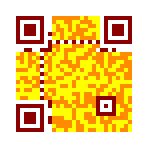
The “to_artistic” method can create animated or static QR codes.
>>> import segno
>>> qrcode = segno.make('The Beatles -- Albums', error='h')
>>> qrcode.to_artistic(background='src/albums.gif', target='albums.gif', scale=8)

If the Pillow installation supports animated WebP images the plugin can save animated WebP images as well.
>>> import segno
>>> qrcode = segno.make('The Beatles -- Abbey Road', error='h')
>>> qrcode.to_artistic(background='src/abbey-road-walking.gif',
... target='abbey-road.webp', scale=4)

The plugin also supports static backgrounds
>>> import segno
>>> qrcode = segno.make('The Beatles -- Let It Be', error='h')
>>> qrcode.to_artistic(background='src/letitbe.jpg', target='letitbe.jpg', scale=5)

It’s also possible to write the result into a io.BytesIO stream if
the kind parameter is provided:
>>> import io
>>> import segno
>>> qrcode = segno.make('The Beatles -- Let It Be', error='h')
>>> out = io.BytesIO()
>>> qrcode.to_artistic(background='src/letitbe.jpg', target=out, scale=5, kind='jpg')

If the background should be specified by a URL use a file-like object:
>>> from urllib.request import urlopen
>>> import segno
>>> qrcode = segno.make('Ringo Starr', error='h')
>>> url = 'https://media.giphy.com/media/HNo1tVKdFaoco/giphy.gif'
>>> bg_file = urlopen(url)
>>> qrcode.to_artistic(background=bg_file, target='ringo.gif', scale=10)

It is possible to combine both techniques so that nothing is written to the hard drive:
>>> import io
>>> from urllib.request import urlopen
>>> import segno
>>> qrcode = segno.make('The Beatles', error='h')
>>> url = 'https://media.giphy.com/media/mUPQmck5YEisg/giphy.gif'
>>> bg_file = urlopen(url)
>>> out = io.BytesIO()
>>> qrcode.to_artistic(background=bg_file, target=out, scale=5, kind='gif')
